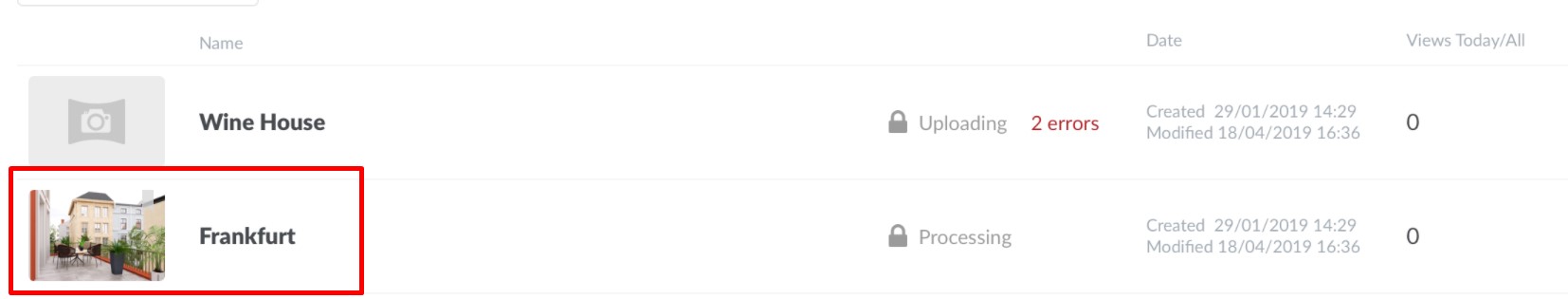Tour Branding
Terms and Conditions
Tour branding allows you to disable all mentions of Biganto and replace them with your own images and texts.
- Branding costs €50 per year/per tour
- Branding is available only for Virtoaster subscribers of Business tariff.
- If you no longer have a subscription to Business tariff you can no longer purchase branding for your tours. Existing branding, however, will remain unaffected. However, keep in mind that tour sharing is restricted for accounts with no subscription at all.
- At the end of the paid period branding preferences will be reset to default. You will receive a notification prior to this within a reasonable time.
- Branding is attached to an individual tour and cannot be transferred to a different tour.
- Branding should be purchased for each tour individually.
- You can purchase several years of branding at once.
Branding preferences
To purchase branding or change branding preferences enter the tour from your account and switch to Branding tab.
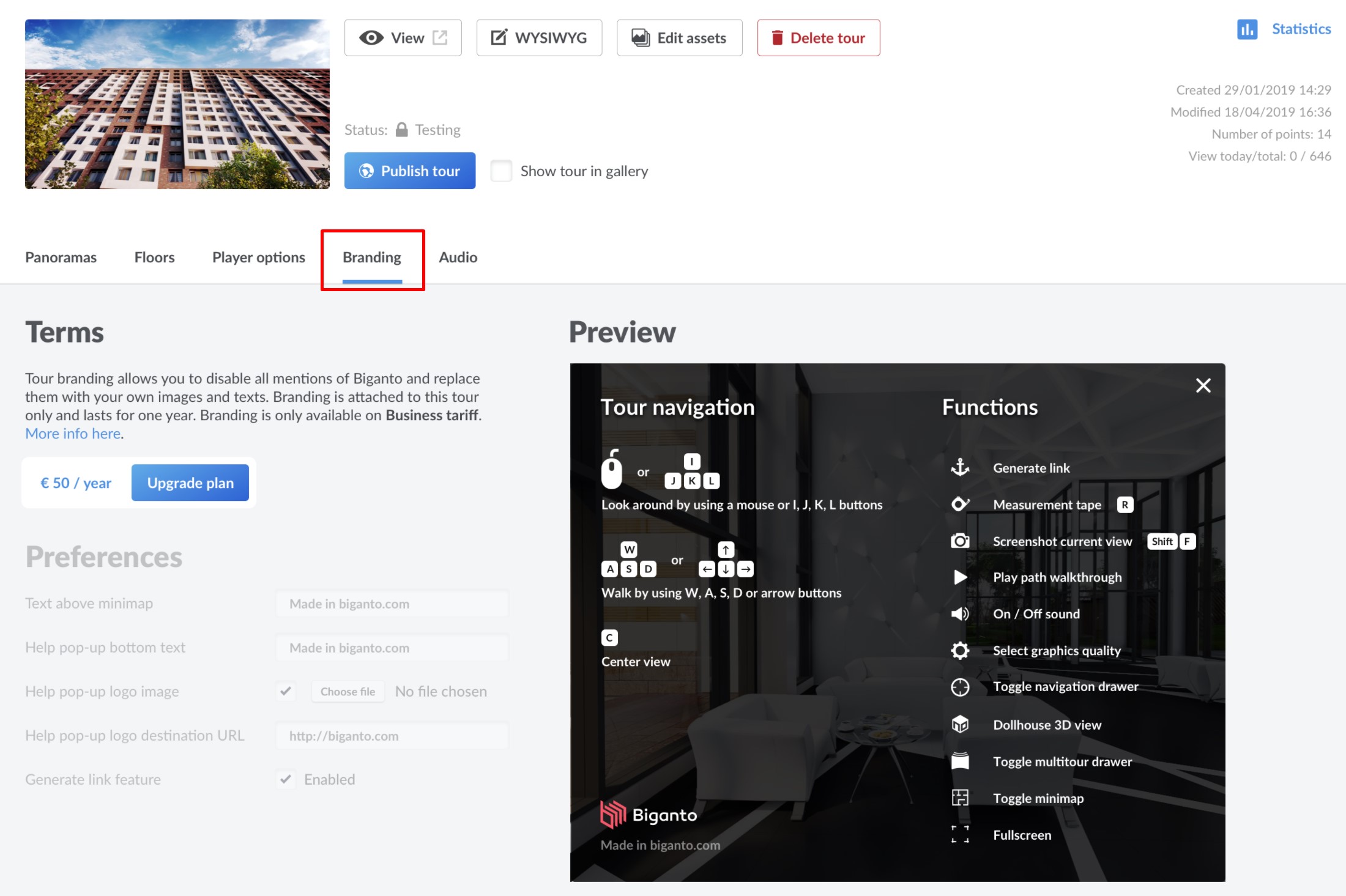
Press Purchase branding to gain access to branding preferences.
You can change the following:
- Text above minimap. Default text: “Made in biganto.com”. Leave it empty if you do not want any text.
- Help pop-up bottom text. Default text: “Made in biganto.com”. Help pop-up is shown when the user sees the tour for the first time. Leave the field empty if you do not want any text.
- Help pop-up logo image. Default image: Biganto logo. Help pop-up is shown when the user sees the tour for the first time. Upload your own logo or uncheck the box to disable the logo entirely.
- Help pop-up destination URL. Default URL: none. This is the web address of a site, the user will be redirected, when clicking on the logo. Leave the field empty if you do not want any link.
- Generate link button. Default: enabled. This option can enable or disable the “Generate link” button in the tour toolbar. Links, generated by this button look like: “https://biganto.com/tour/.../”. You can disable this feature if you do not want users to see Biganto mentioned while sharing a link to the tour.
Important: completely removing Biganto from tour web address is not technically viable. Instead you can use the so-called “i-frame” to embed tour on your website. You can generate an i-frame code from the list of your tours. Hover over the tour and select “Generate embed code”. Keep in mind that some features may redirect user back to the page with Biganto url.
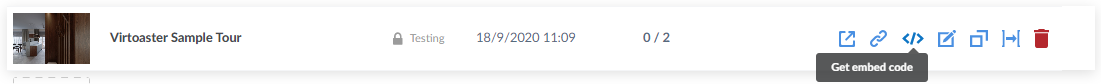
Tours with purchased branding are marked with red “ribbon” on their preview in the tour list: